


How to send Windows+L to lock the remote Windows screen
The Windows logo key + L shortcut can be forwarded from any NoMachine client to a NoMachine Windows host once you are connected to the remote desktop. The steps are:
- connect to your NoMachine Windows remote desktop
- open the NoMachine session menu (Ctrl+Alt+0)
- click on the small icon in the right hand corner as illustrated
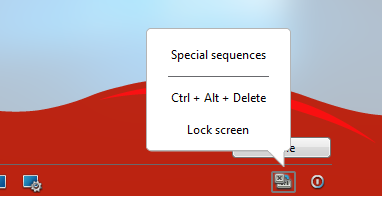
- click on 'Lock screen'
The Windows PC will be locked.

